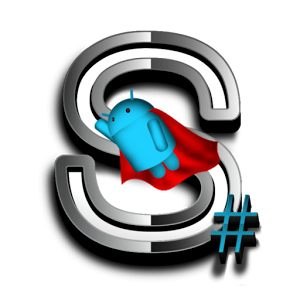Most times, when a phone is rooted, one of the apps listed (to the left) is already installed on the phone during the actual root method. However, if the rooting process fails to install a SuperUser app, then pick a Superuser App of your choice to be installed to the phone.
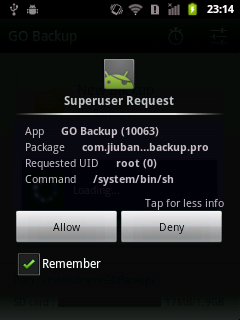
Once the SuperUser App is placed on the phone, you will be able to use certain apps that require special permissions. Only allow the apps that are trusted. Very bad news, if an untrusted app gains control of the phone system
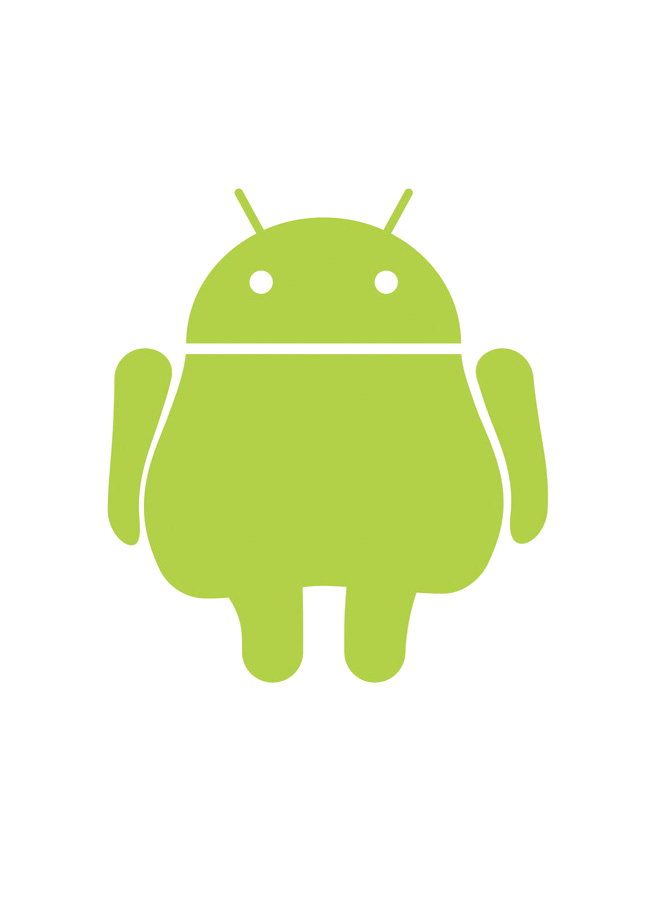
Most people root their phones to remove bloatware. Bloatware is a software whose usefulness is reduced because of the excessive disk space and memory it requires. Phone manufacturers tend put these apps on the phone with system user rights, so that they can't be removed without root permissions. Bloatware apps take up space on a phones internal memory, as well as run down the battery from starting up as background processes. Now that the phone is rooted with the SuperUser app, and can give permission to a bloatware removing app, you can remove the bloatware applications off the phone.
The phone can also now be overclocked which is pushing the clock to tick faster. Processor and memory can be overclocked. Pushing it to work faster produces more heat, and some other effects may become visible too. Or the phone can be underclocked, which is lowering the speed, slowing down the clock. Every component has factory setting for default frequency. This is going slower than that. Underclocking is important on phones. If you slow things down a bit - it uses less power per second and it produces less heat (cooler easily cools it).
Here are some cool apps to check out:
| Rom Tool Box Lite/Pro | SetCPU | Root Validator | XDA Developers |
| Tasker | ClockworkMod Tether | FoxFi (hotspot) | DroidSheepGaurd |
| Titanium Backup | My Backup Root | App Backup & Restore | DS Battery Saver/Pro |
| Root Explorer | All About Root | SMS Backup | Hide My Root |
There are different Superuser Apps to choose from on the Google Play Store. Some very popular apps are: