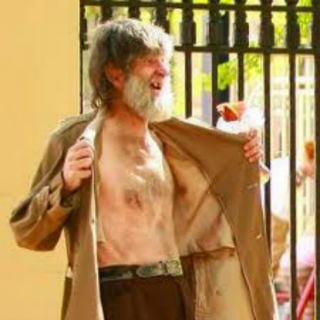
Don’t be perverted, this is not the way to flash your sweet electronics…

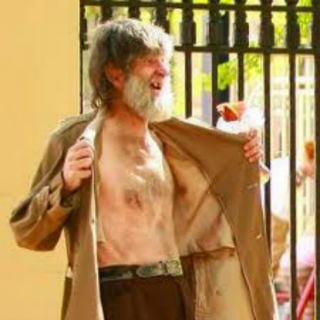
Don’t be perverted, this is not the way to flash your sweet electronics…
(Definition)
Custom Roms - A ROM is the main firmware or operating system that your phone runs. Just like Windows 7 runs on your PC, or Mac OSX runs on your Macbook, a ROM is the main software you interact with to use your phone. All phones come with a "Stock Rom" however, many developers (often teams) create/modify custom roms to specific phones to be flashed for better variety.

A Kernel is not a piece of corn, in the technological sense. Unlike a ROM the Kernel does not alter the look and feel of your phone, but is a deeper line of code that rests beneath the surface. It tells the software how to interact with the hardware. A custom kernel is a kernel that developers have added code to, in order to create all sorts of new options and abilities. There are different kernels as there are different roms that depend upon the specific make and model of the phone. Developers might add code to make the phone's processor run at a higher speed, or make the battery draw less power when the phone is in idle mode. Kernels can also be flashed in the custom recovery.

Radio / Basebands / Modems - The radio / baseband / modem is a firmware that allows your phone to connect to the wireless network. This firmware controls basic low-level functions of your phone like cell-network connectivity, Wi-Fi, and GPS. Oftentimes an updated radio / modem will help with signal strength issues, battery drain and more. The radio / modem firmware is specific to each device and carrier, just like custom rom and custom kernel, and is flashed via custom recovery.